The 7/8s (Fernandes) have been exploring and constructing their personal 'digital portfolio' online using Google Sites in the past weeks. We will be sharing the sites with you all (YRDSB google accounts required) in the coming month. In the meantime, we have been working collaboratively to solve problems as we encounter them while using Google Sites; another example of the power of collaboration in learning.
What have you learned using Google Sites? Care to share a tip, a shortcut, or answer someone else's inquiry? We look forward to your feedback!
in the meantime, here is a solution to a question posed by several: HOW DO YOU DELETE UNWANTED SITES?
please follow the steps below and let me know if you have any issues..
Cheers,
Mr. H
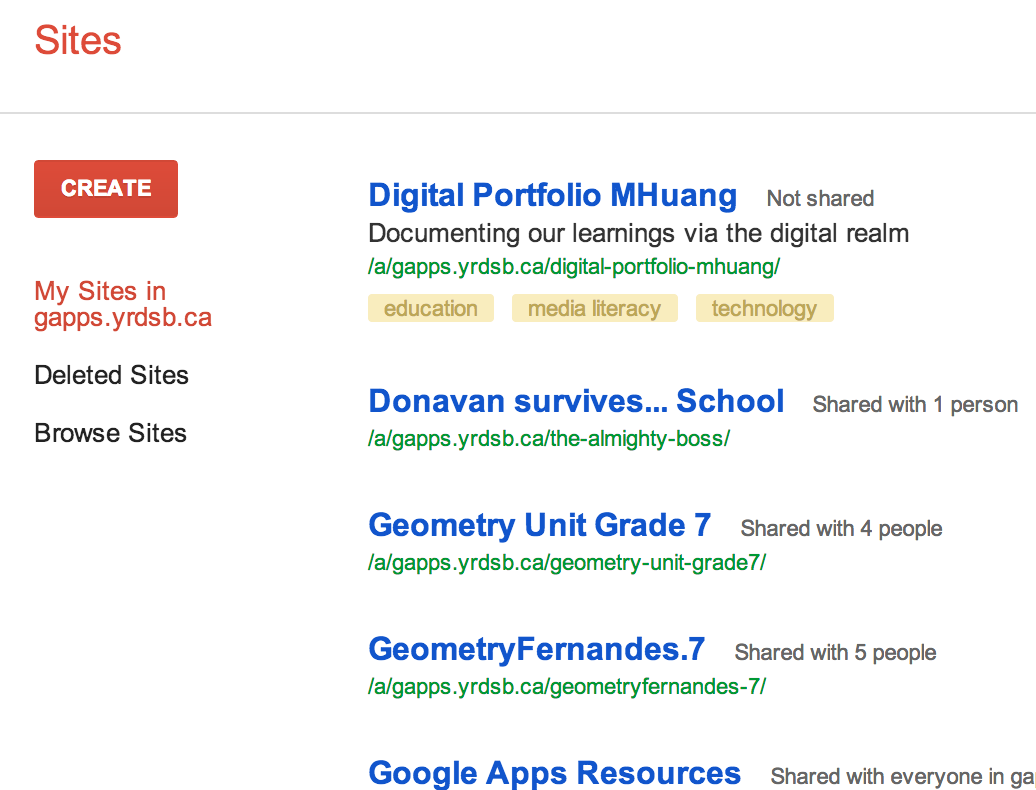 |
| Select your site (to be deleted) from the list **you can only delete the site(s) created by you |
 |
| Select 'MORE' |
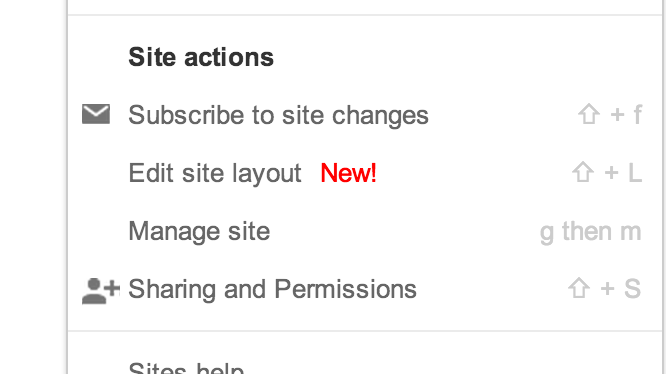 |
| Select 'Manage Site' |
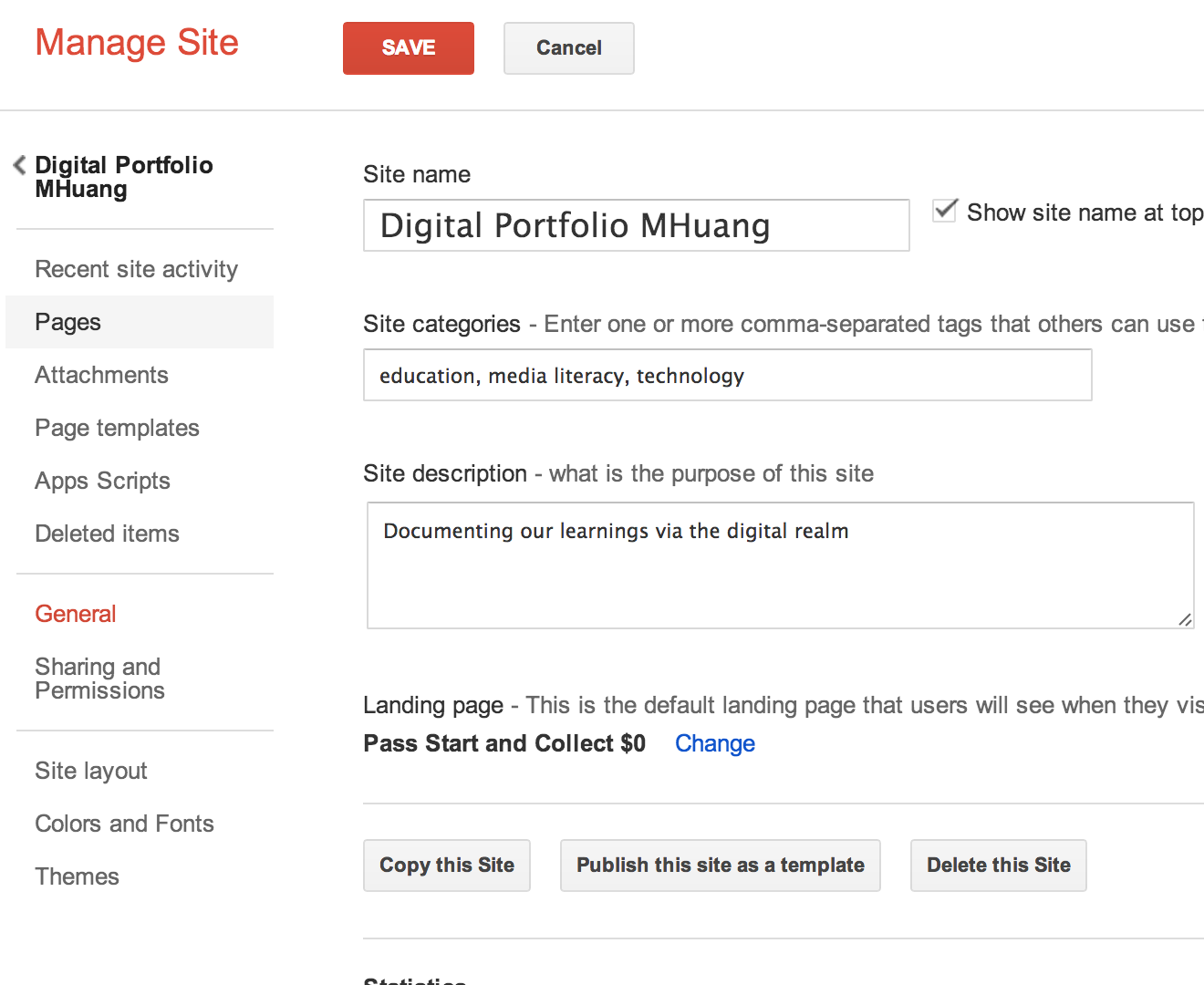 |
| Select 'Delete this Site' |
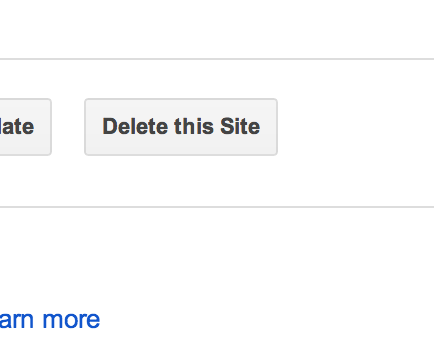 |
| (closer look) Select 'Delete this Site' |
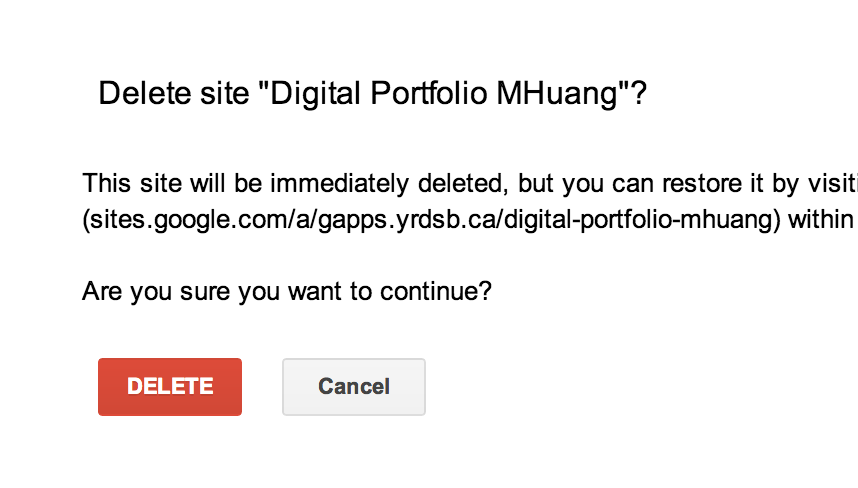 |
| Select 'Delete' |
If you happen to delete a site by 'accident' (really??); you can restore the site within 30 days of the action.
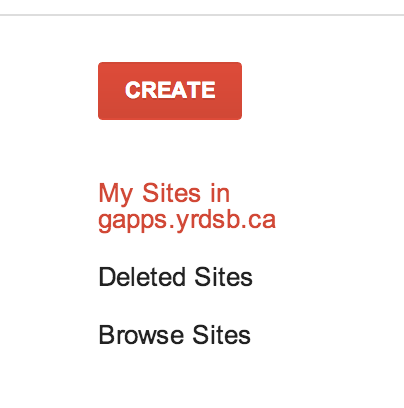 |
| Select 'Deleted Site' |
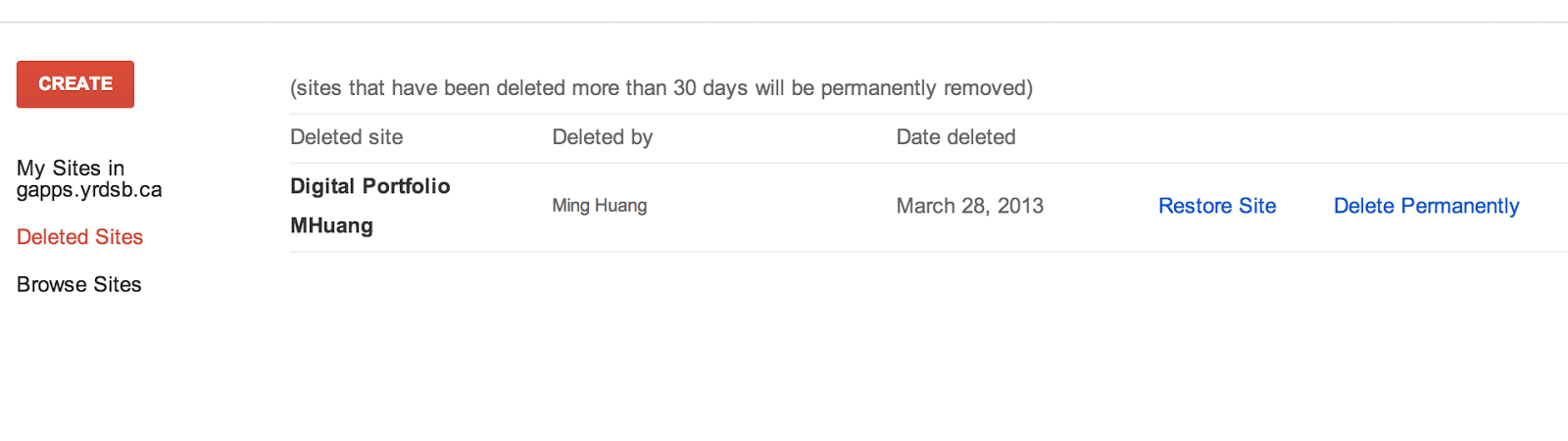 |
| Locate the site you wish to restore in the list; select 'Restore Site' |
 |
| You can also choose to 'delete permanently if you are certain that you will not need the site anymore. This action cannot be reversed. |
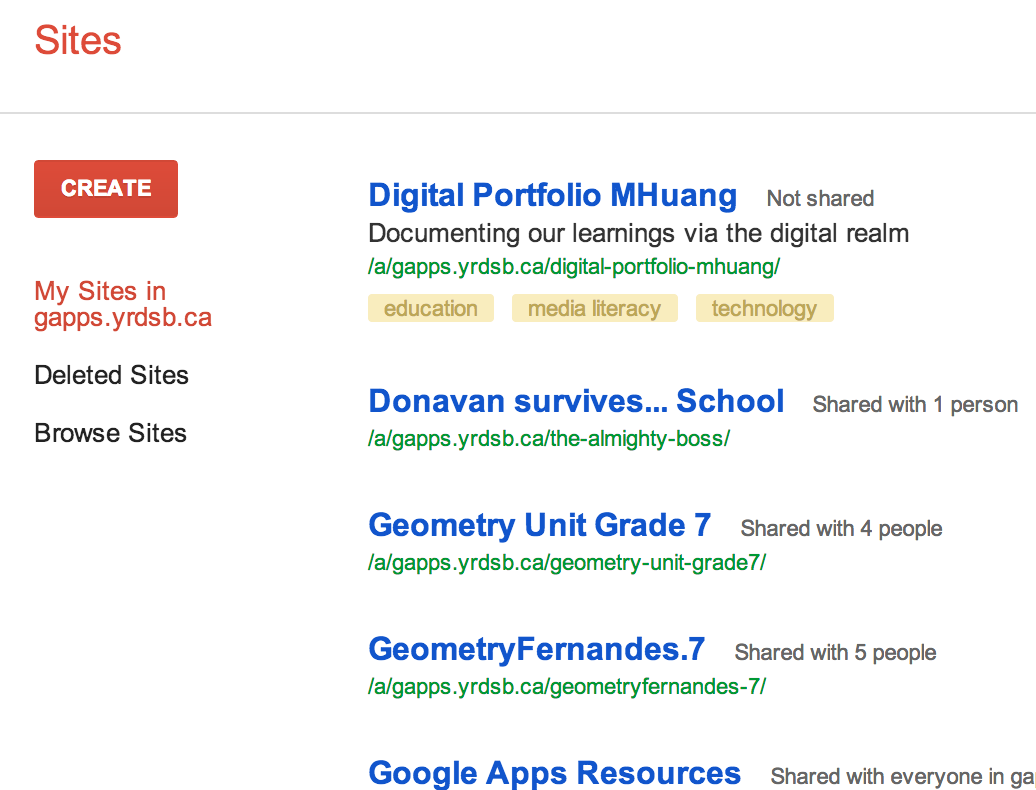

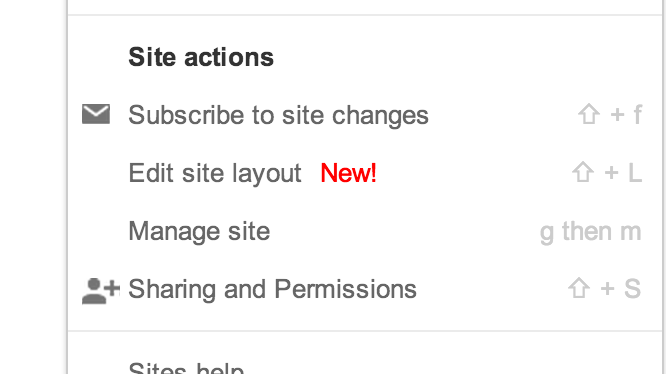
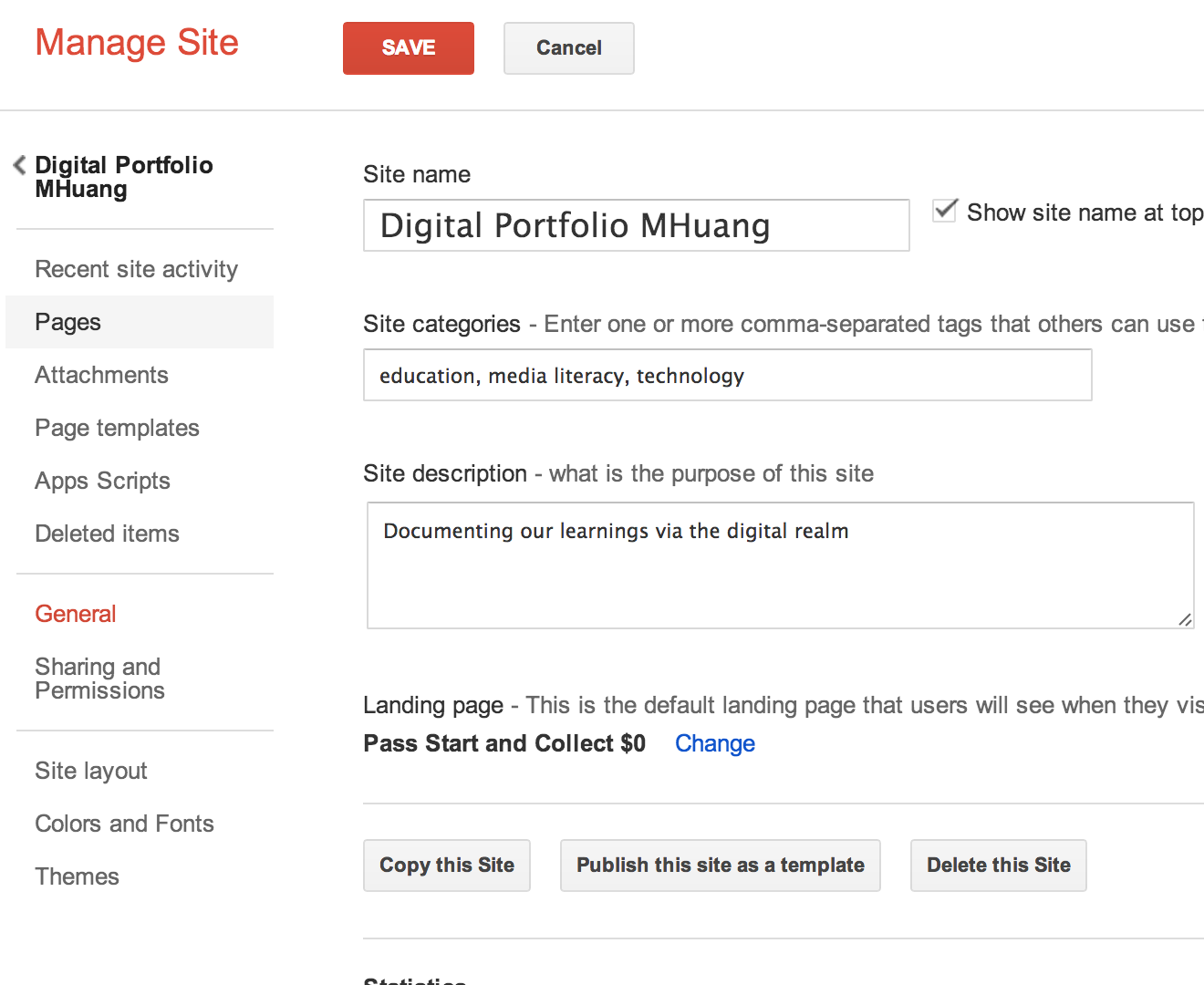
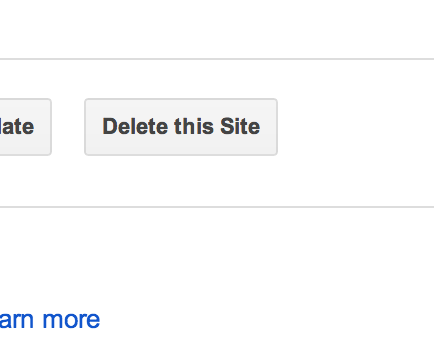
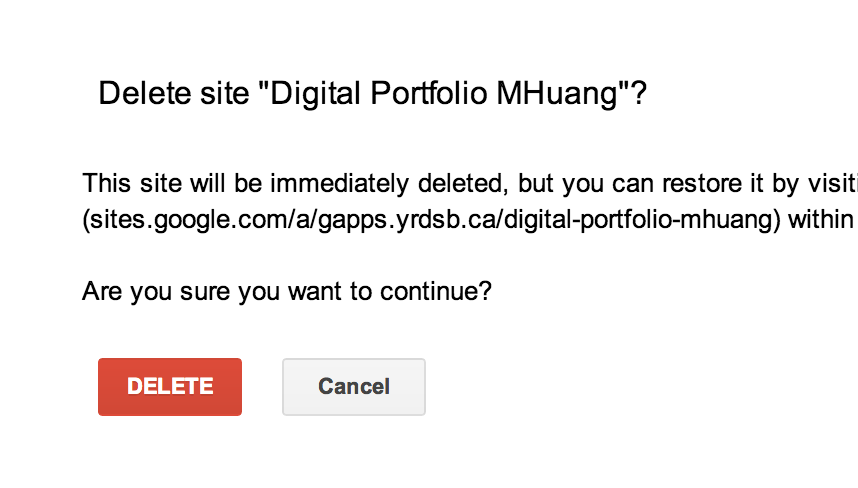
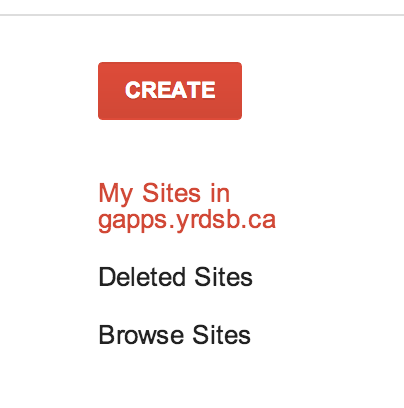
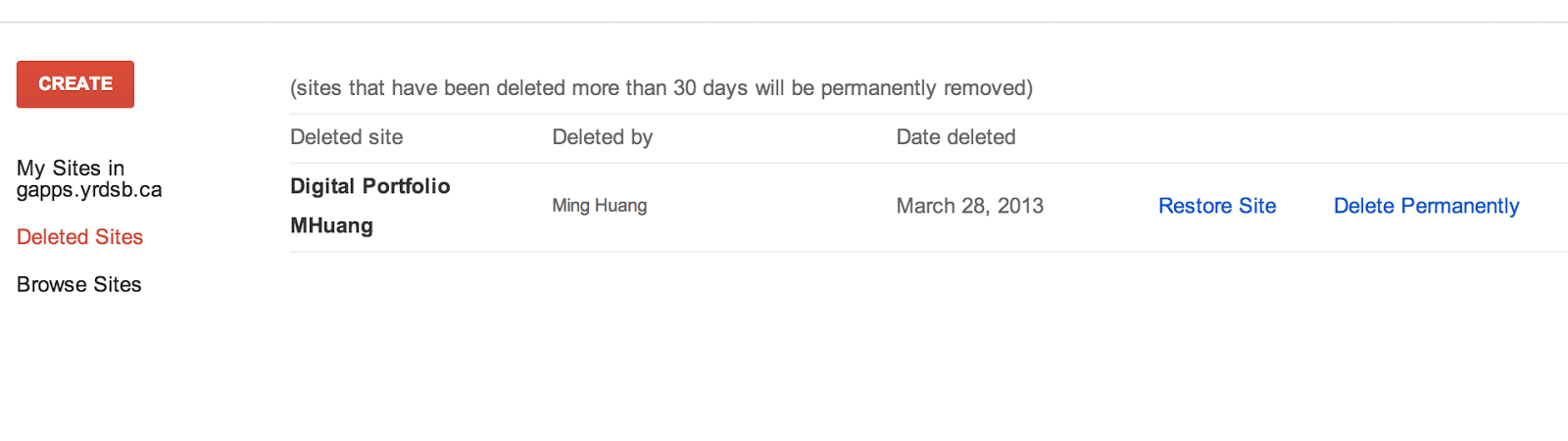

We were asked for the URL...
ReplyDeletehttp://www.pottermore.com/en-us
this is the personal site created by J.K Rowling with the help of Sony.
its a great website!!!
We were told to find a URL...
ReplyDeletehttp://www.pottermore.com/en-us
I chose this specific site because its a well-created an dwell known site created by genius author J.K Rowling. She partnered up with Sony and voila!!!
Created this site.
Its a great site. I am aware of this since I myself am a member of this site.
http://www.google.ca/url?sa=t&rct=j&q=&esrc=s&source=web&cd=2&ved=0CDYQFjAB&url=http%3A%2F%2Fwww.michellephan.com%2F&ei=ZrqLUZX-FsKQrQHfz4GABg&usg=AFQjCNFrgvXyrdJaWTGfHmLAmfn17f5qfg&bvm=bv.46226182,d.aWM&cad=rja
ReplyDeletethis is a good blog because it's very attracting to the eye, there are a lot of bright colours, and it looks clean. It's also pretty neat, but it is more of a "ordered chaos". Plus, it has a theme and everything is relevant. it's also helpful to people.
-Organization: My blog is very organized, there is a side bar so everything is easily accessible. The other blog is neat, but in a different way. it's more like an organized chaos, eveything is everywhere, but it's still very organized.
ReplyDelete-Accessible website for everyone to use: My website is public and so is the other one.
-Design: I tried to make my blog to look as good as i can, but its not as pretty as michelles. Mine is more boring and her's is very appealing to the eye.
-Information updated regularly: My info is not tp be updated. Michelles website is a daily blog.
-Originality: My website is pretty original, since it's about me, and nobody can copy that. The other blog is original too because it's about Michelle Phan (and makeup).